Streamline your website creation process with our in-depth guide on setting up the Divi WordPress theme. Whether you’re a seasoned developer or a novice, our step-by-step tutorial ensures a seamless and stress-free experience as you embark on building your online presence with the Divi WordPress theme.
The Divi WordPress theme is renowned for its user-friendly interface and versatile drag-and-drop builder. This powerful combination empowers you to design stunning, responsive websites without delving into complex coding. Our comprehensive walkthrough covers every aspect of Divi’s setup, from the initial theme installation to fine-tuning essential settings and creating visually captivating pages.
As you explore the features of the Divi theme, you’ll discover its unique customization capabilities. This theme is not just a set of templates; it’s a dynamic tool that allows you to tailor every aspect of your website to your specific needs. Throughout our guide, we emphasize how the Divi theme puts control in your hands, ensuring a unique and engaging online presence.
Dive into the world of Divi with confidence, armed with the knowledge to create a beautifully customized website. The Divi WordPress theme’s intuitive features enable you to personalize your site effortlessly, making it the preferred choice for individuals and businesses alike. Our user-friendly guide walks you through the entire process, from installation to unleashing the full potential of the Divi theme.
In conclusion, the Divi theme stands out as a game-changer in the world of web design. Its seamless interface, coupled with robust customization options, makes it an ideal choice for crafting unique and visually appealing websites. Follow our comprehensive guide to set up your Divi theme effortlessly and elevate your web design game to create an online presence that captivates your audience. Enhance your website-building journey with the Divi WordPress theme – where creativity meets functionality.
feel free to contact us.




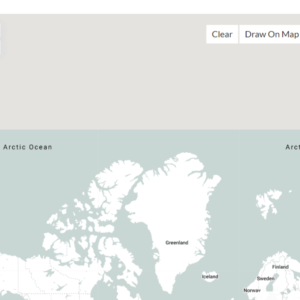

Reviews
There are no reviews yet.